Best Practices for Using Video in Customer Onboarding
Leveraging video in customer onboarding is not just an option—it's a necessity.

Let's dive into the numbers: A staggering 75% of users ditch an app within the first week if it's a hassle to use. On the flip side, applications with a solid onboarding experience boast a 50% higher retention rate. Videos are a game-changer here—those lasting a minute or less hold the attention of 68% of viewers.
Videos can revolutionize the onboarding experience for software companies.
Read on for insights and practical steps for customer success leaders to harness the power of video, making onboarding not just effective but also engaging and memorable.
Benefits of Using Video for Customer Onboarding
Video plays a pivotal role in customer onboarding, offering numerous advantages. Let's delve into some key examples and explore their significance.
Visual Learning
Many people these days are visual learners. In fact, 56% of customers prefer video over reading. Video helps break down complex software functions into digestible pieces. By visually demonstrating how the software works, videos help new users grasp intricate features quickly and effectively, reducing the learning curve and enhancing user competence. This visual approach not only simplifies understanding but also helps users retain information longer, making them more confident and proficient in using the software.
Increased Customer Engagement
Videos have a unique capacity to engage users, making the onboarding process more enjoyable. With compelling content, videos keep users interested and motivated to explore deeper into the software, significantly reducing early drop-offs. This engagement is crucial in transforming passive viewers into active users, encouraging them to fully utilize the software's capabilities.
Accessibility to a Global Customer Base
Video also plays a crucial role in making software accessible to a global audience. As more software companies expand globally, language translation capabilities ensure that videos can be understood by users worldwide, breaking language barriers and broadening the software’s reach. This inclusivity not only enhances user satisfaction but also opens up markets, increasing the potential customer base.
Self-Service Onboarding
As companies grow, their customer base diversifies and expands - but expanding humans to serve them gets harder. Videos are a scalable solution for onboarding, capable of consistently delivering quality training to an increasing number of users without additional strain on your human or technical resources. This scalability ensures that all users, regardless of when they join, receive the same high-quality introduction to your software, maintaining consistency across the board.
Types of Videos to Incorporate in Customer Onboarding
Diverse video content serves varied objectives, each holding its unique value. Aim to integrate a mix of these elements wherever feasible.
These videos can be challenging to create and maintain for software companies. When your user experience changes frequently, or you add features often, it can be hard to keep up. That’s where Videate comes in. Check out how Videate keeps your software UI videos up to date.

Tutorial Videos
Tutorial videos provide step-by-step guidance on using software effectively. They should cover everything from basic setup to advanced features, ensuring users feel confident navigating the interface. These videos can also include tips for troubleshooting common issues, empowering users to solve problems independently, which can significantly enhance their learning and retention.
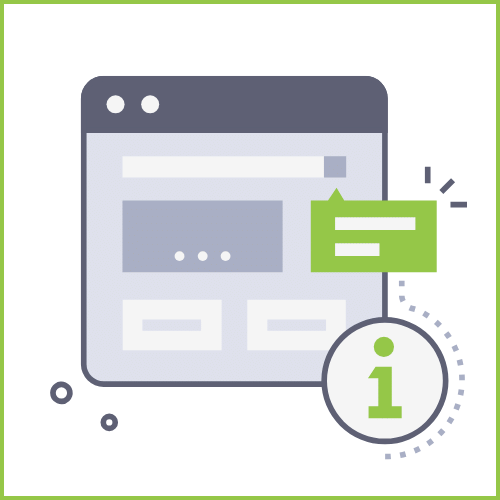
Feature Highlights
Highlight videos focus on specific, valuable features of the software. They should provide clear, concise explanations of how these features work and the direct benefits they offer, helping users to quickly understand the unique selling points of the product. Additionally, these videos can demonstrate typical use cases or workflows, illustrating practical applications in a real-world context.
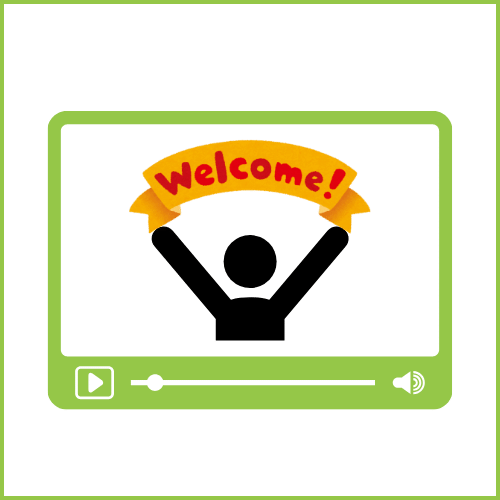
Welcome Videos
Welcome videos are the first touchpoint in the user’s onboarding journey. They should introduce the core values of the software company and highlight the key benefits of the product. Personalizing these videos to address specific user roles or industries can make the welcome feel more relevant and engaging, increasing the likelihood of a positive first impression.
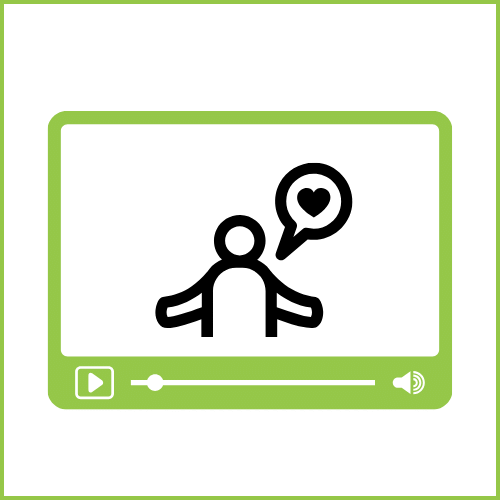
Customer Testimonials
Customer testimonials are a powerful way to build trust and credibility during the onboarding process. These videos should feature diverse customers who can speak about their positive experiences with the software. Including specific examples of how the software solved real problems or improved efficiency can resonate with new users, providing them with assurance and encouraging adoption.
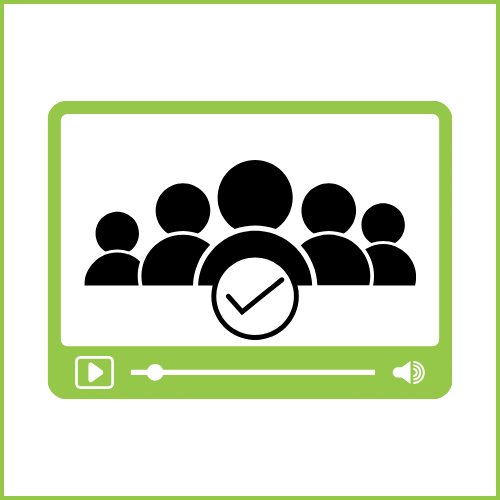
Introduction to the Support Team
A video introducing new users to the support team can personalize the experience and build a supportive relationship right from the start. This video can show support staff in their work environment, briefly discuss their roles, and explain how and when users can reach out for help. Highlighting the support team's expertise and responsiveness reassures users that they have reliable assistance available whenever they need it.
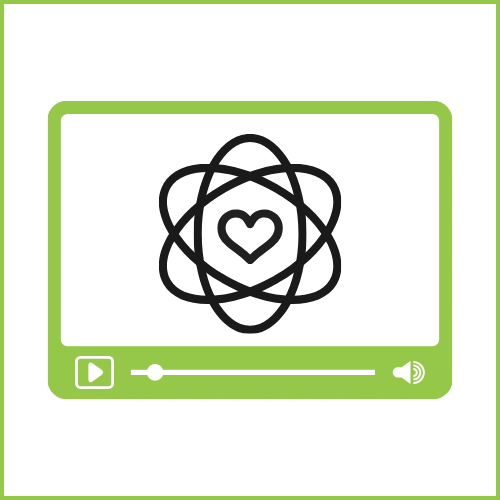
Company Culture Video
A video that showcases the company’s culture and ethos can help new users feel connected to the brand beyond just the software. This could include messages from the CEO, highlights of company events, or insights into the company's community involvement and values. It helps users feel like part of a community, which can be particularly effective in increasing user loyalty and satisfaction.
These additional videos can provide a more comprehensive and humanizing introduction to your company and its resources, enhancing user engagement and retention.
In general, once you get good at creating, scaling, and maintaining videos, you can really make a difference in the strength of your relationship with your customer.
Best Practices in Video Production
Scriptwriting
Craft a concise and engaging script that clearly conveys your message while maintaining viewer interest. Include a clear call to action and make sure the language aligns with your audience's expertise and expectations.
Related Post: 7 Best Practices: Writing for Text To Speech Voices
Visuals
Ensure your visuals are clear and professional. Use high-quality images and animations that complement the script and enhance the viewer's understanding. Consistency in visual style across all videos strengthens brand recognition.
Length
Keep videos short and focused. Aim for the sweet spot of 1-2 minutes for maximum engagement, especially for introductory and feature highlight videos. Longer tutorials can be broken into smaller segments to keep viewers interested.
Accessibility Features
Incorporate captions, subtitles, and audio descriptions to make your videos accessible to a wider audience. These features are crucial for inclusivity and can significantly expand your video's reach by catering to viewers with different needs.

Integrating of Videos into the Onboarding Process
To effectively integrate videos into the onboarding process, consider the delivery method and timing:
Delivery Method
-
Email Campaigns:
- Introduce new users to the software with a series of emails containing embedded videos that cover essential features and initial steps.
-
In-App Messages:
- Use in-app notifications to guide users to relevant video content at critical moments in their user journey, such as when they reach a new feature for the first time.
-
Dedicated Onboarding Portal:
- Create a portal where all onboarding videos are accessible, allowing users to learn at their own pace.
Timing and Context
-
Initial Login:
- Present a welcome video right after the first login to set the stage.
-
Progressive Disclosure:
- Release videos progressively as users advance through different stages or unlock new features, keeping content relevant and timely.
-
Milestone Markers:
- Use videos to celebrate milestones and encourage continued learning and exploration of more complex features.
This strategy ensures that video content is delivered in a contextually relevant manner, enhancing the user experience and aiding in the retention of crucial information.
Tools and Technologies for Video Integration in Onboarding
Video Creation Tools
Explore platforms like Videate that harness AI technology to automate and enhance video production for how-to and feature videos. These tools go way beyond basic screen recording, allowing for the generation of dynamic, global instructional content. They are particularly beneficial for teams that need to produce a high volume or frequent updates of videos or in multiple languages.
Hosting and Sharing Platforms
Utilize video hosting services that ensure smooth and secure video delivery. Look for features that manage bandwidth effectively, provide robust security, and offer detailed analytics to monitor user engagement and video performance.
Analytics Tools
Incorporate advanced analytics to gauge the effectiveness of your onboarding videos. Analytics can track user engagement metrics like view counts, watch duration, and interaction rates, which are crucial for optimizing video content and improving user onboarding experiences.
These tools collectively support a sophisticated video onboarding strategy, enhancing user learning and retention through high-quality, accessible video content.

Case Studies in Onboarding
Here are some summarized case studies that highlight the benefits of using video for onboarding and training, based on experiences from different companies:
Nextiva's Global Reach through Auto-Generated Videos
Nextiva significantly expanded its global reach by leveraging auto-generated videos for training and onboarding. This approach allowed them to efficiently update and scale their video content in line with product updates and customer needs, avoiding the obsolescence common with manual video updates.
Reputation's Increased Efficiency
Reputation managed to slash their video production time by 90% by switching to Videate's software. This enabled quicker updates and fresher content, essential for maintaining an effective onboarding process.
ASi's Productivity Transformation
ASi increased its training video output from one video per week to fifteen, thanks to Videate’s automation capabilities. This not only saved time but also helped clear a significant backlog of content that needed updating, thus enhancing their onboarding and training processes.

Bitsight's Enhanced Video Production
Bitsight transformed its training video production by using Videate’s explainer video software. This change resulted in increased efficiency, enabling their small team to produce a higher volume of videos without additional hires. The process improvements included eliminating the need for manual audio recording and reducing the impact of human error in video production.
Add Video to your Customer Onboarding to Succeed!
Videate can help you create and scale your product onboarding videos faster than ever, even if you don't have a dedicated team of video specialists. Talk to one of our team members to see how you can get started or expand your video library!

%20edit%20_%20Thumbnail_LOGO-1.jpg?width=1920&height=1080&name=Videate%20Inc%20x%20Nextiva%20(Thrio)%20edit%20_%20Thumbnail_LOGO-1.jpg)


